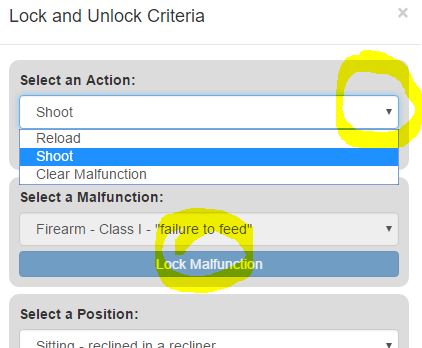First you will need to familiarize yourself with the categories.
Objective, Position, Vision, etc...
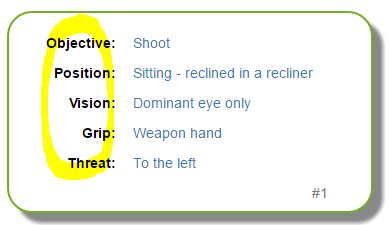
Next, is the criteria. This is a list of actions you need to preform in order to complete the objective.
More information on categories and criteria can be found by clicking on the criteria.
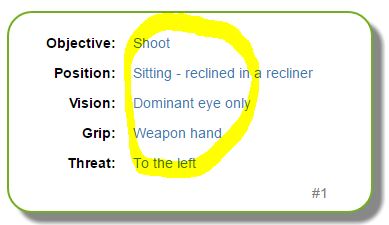
After completing the objective, click on "New Flash Card". This will generate a new flash card for you to preform.
You can also have the app generate new flash cards automatically by pressing "play". In settings you can set the time interval at which the cards change.
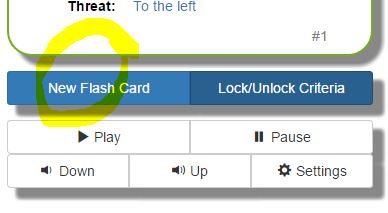
You can select a criteria and prevent it from changing when a new flash card is generated by clicking on "Lock/Unlock Criteria".
By selecting the down carrot a list of criteria will be presented. To lock it, simply press lock and unlock to unlock.
NOTE: The "malfunction" criteria is disabled when category is not set to "clear malfunction".